Appearance
Subscriptions 5.1.0
Version 5.1.0 sees the introduction of support for Mollie's Recurring Payments, through the Subscriptions API.
The plugin will handle the following:
- Creating a customer
- Creating an initial payment - which, if successfull, allows us to create a mandate
- Create a subscription.
Once the subscription is created, subsequent payments are handled automatically by Mollie - and will be reported back to the plugin, so you can keep track of all payments that happen within a subscription.
Creating a subscriptions form
Since subscriptions come with a couple of extra requirements, payment forms now have a "Payment Type" option, with the following options:
- Single payment - the classic one-off payment that was always available)
- Subscription (recurring payment) - the subscription option added in 5.1.0
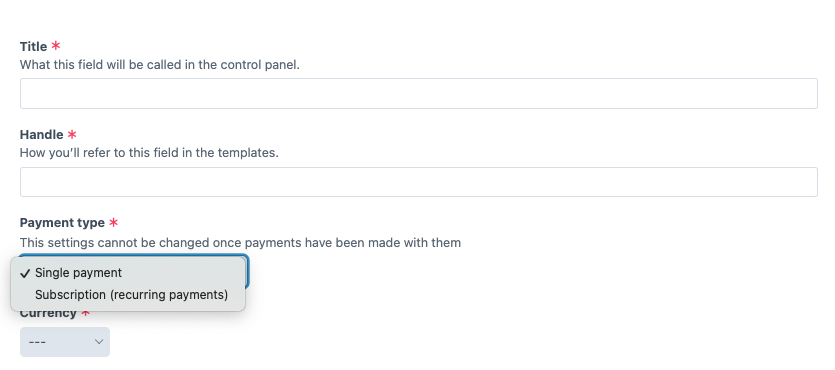
WARNING
Note that changing the type of a form is not possible once there are payments associated with that form.
Form template
This is a basic example that contains all required input & actions to create a subscription.
Required fields
form
handle of the form the payment belongs to, has to be hashed
interval
Interval to wait between payments, for example 1 month or 14 days.
The maximum interval is one year (12 months, 52 weeks, or 365 days).
Possible values: ... days ... weeks ...months
Not required:
times
number of times x the above interval the subscription should run for. If not included, the subscription will run indefinitly.
html
<form method="post" class="mb-8">
{{ csrfInput() }}
{{ actionInput("mollie-payments/subscription/subscribe") }}
{{ hiddenInput('form', 'subscriptionForm'|hash) }}
{{ hiddenInput('interval', '1 years') }}
{{ hiddenInput('times', '1') }}
{{ redirectInput("/confirmation-page") }}
<div class="mt-4">
<label for="amount">{{ "Amount"|t }}</label>
<select name="amount" id="amount">
<option value="{{ 25|hash }}">€25</option>
<option value="{{ 50|hash }}">€50</option>
<option value="{{ 75|hash }}">€75</option>
<option value="{{ 100|hash }}">€100</option>
</select>
</div>
<button type="submit">{{ "Subscribe now"|t }}</button>
</form>